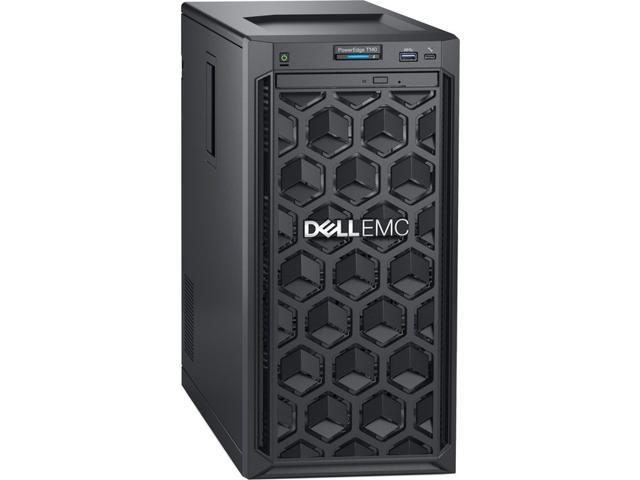Dell PowerEdge T140 Tower Server CTO
Part Number: T140
Make IT easy
The Dell EMC PowerEdge T140 is easy to set up and easy to use, allowing you to focus on your business. The PowerEdge T140 enables you to work on your everyday business applications efficiently. The PowerEdge T140 can also conveniently be used in various locations due to enhanced 14G thermal efficiency and quiet acoustics. The PowerEdge T140 enables you to work on your everyday business applications efficiently such as file and print, mail and messaging and point of sale.
- Work more efficiently with improved performance due to 50% more cores with Intel® Xeon® E-2200 processors, 11% increase in memory speed, and 20% more PCIe lanes.1
- Get set up as much as 66% faster with our ProDeploy suite of services.2
- Work in wider operating temperature and humidity levels with Fresh Air 2.0 capable hardware.
Intuitive system management with intelligent automation
PowerEdge servers with embedded iDRAC offer agent-free management right out of the box, delivering smart automation of routine tasks. The T140 is easily managed which frees up time for work priorities.
- Simplify management with the OpenManage Enterprise console, with customized reporting and automatic discovery.
- Resolve issues with less IT effort with ProSupport Plus and SupportAssist proactive and predictive technology.
Tech Specs & Configuration Options
Processor Options
Up to one Intel® Xeon® E-2200 product family processor with up to 6 cores per processor
Up to one Intel® Pentium® G5420 processor up to 2 cores per processor
Up to one Intel® Core i3® 9100 processor up to 4 cores per processor
Up to one Intel® Celeron® G4930 processor up to 2 cores per processor
Operating Systems
Canonical® Ubuntu® Server LTS
Citrix® Hypervisor ®
Microsoft® Windows Server® with Hyper-V
Red Hat® Enterprise Linux
SUSE® Linux Enterprise Server
VMware® ESXi®
Chipset
Intel C246
Memory
DIMM Speed
up to 2666MT/s
Memory Type
UDIMM
Memory Module Slots
4
Maximum RAM
UDIMM 64G
Storage
Front Bays
Up to 4 x 3.5″ SAS/SATA (HDD), max 16TB
Storage Controllers
Internal Controllers
PERC H330, H730p, HBA330
External Controllers (non-RAID)
12 Gbps SAS HBA
Software RAID
S140
Internal BOOT
Boot Optimized Storage Subsystem (BOSS):
2 x M.2 240GB (RAID 1 or No RAID)
1 x M.2 240GB (No RAID only)
Security
Cryptographically signed firmware
Silicon Root of Trust
Secure Boot
Secure Erase
System Lockdown (requires OpenManage Enterprise)
TPM 1.2/2.0, TCM 2.0 optional
Management
Embedded / At-the-Server
iDRAC9
iDRAC Direct
iDRAC RESTful API with Redfish
Consoles
OpenManage Enterprise
OpenManage Power Center
Mobility
OpenManage Mobile
Tools
Dell EMC RACADM CLI
Dell EMC Repository Manager
Dell EMC System Update
Dell EMC Server Update Utility
Dell EMC Update Catalogs
iDRAC Service Module
IPMI Tool
OpenManage Server Administrator
OpenManage Storage Services
OpenManage Integrations
BMC Truesight
Microsoft® System Center
RedHat® Ansible® Modules
VMware® vCenter
OpenManage Connections
IBM Tivoli® Netcool/OMNIbus
IBM Tivoli® Network Manager IP Edition
Micro Focus® Operations Manager I
Nagios® Core
Nagios® XI
Power Supplies
365W Gold
Ports
Front panel: 1x USB 3.0, 1x iDRAC micro USB 2.0 management port
Back panel: 2x USB 3.0, 4x USB 2.0, VGA, serial connector
Internal USB: 1x internal USB 3.0
Slots
PCIe
1 x Gen3 slot (x16)
2 x Gen3 slots (x8)
1 x Gen3 slot (x1)
Video Card
1 x VGA
Chassis
Tower server
Form Factor
Tower Server
Dimensions & Weight
Height
360.0mm (14.2″)
Width
175.0mm (6.9″)
Depth
454.0mm (17.9″)
Weight
11.8kg (26.1lbs.)